How to Update Your Faculty/Staff Emergency Contact Information
If you are a student, go to the Student Instructions page.
Maintaining your emergency notification system contact information in PASS is simple. Follow these 7 easy steps:
- Log into AccessUH via https://accessuh.uh.edu
- Under the Administrative Services section, click on the P.A.S.S. HR icon
- Toggle to Employee Self Service Homepage --> click My Personal Info tile
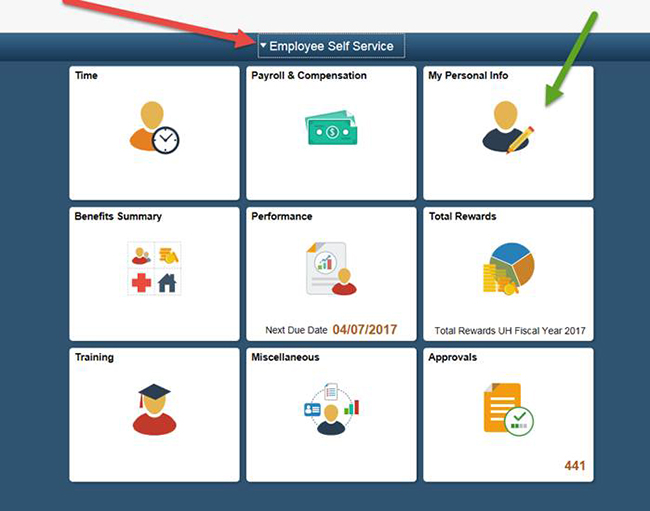
- In the leftside navigation pane, select Emergency Notification System

- Review and edit your personal contact information as needed.
Please allow 24 hours for the information to be updated.
Employees at the University of Houston at Sugar Land or University of Houston at Katy Instructional Sites:
Individuals working and or instructing at the University of Houston at Sugar Land or University of Houston at Katy will now be able select to receive UHSL/UHK targeted messages from UH Alerts through PASS. The process for selection can be shown below:
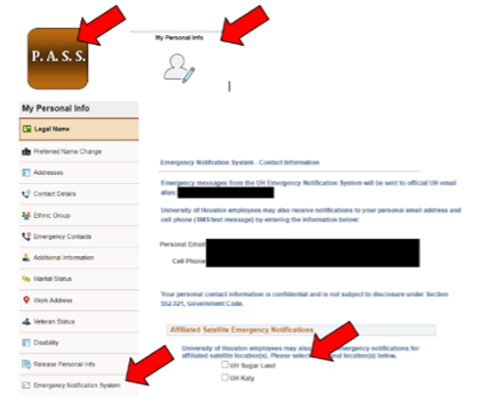
Once the information is saved, this information will sync with the Everbridge notification system, which will allow these employees to be able to receive targeted messages in the event of an emergency specific to UHSL or UHK.
